All locks are set to a default code of 0-0-0. Should this combination fail, please take your bag to a Cellini store to have the lock reset.
Padlock:
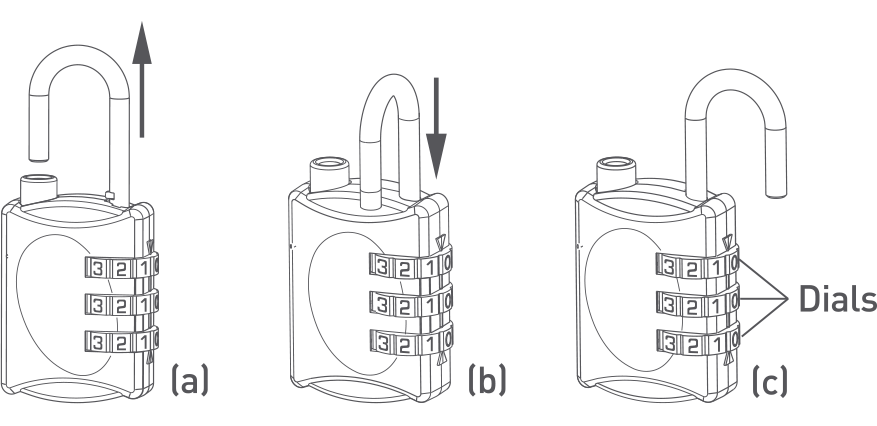
- The default passcode for your new lock is 0-0-0.
- Open the lock with the factory set or previously set combination and pull up the shackle to open (a).
- Rotate the shackle 90° counter-clockwise and press the shackle all the way down (b). Hold down and continue to turn another 90˚ counter-clockwise (c).
- Set your own combination by turning dials (c).
- Pull up the shackle then turn back as normal. The setting is now complete.
Please ensure you remember your personal combination or write it down in a safe place so that you can go back to it if you forget it.
Luggage Lock:
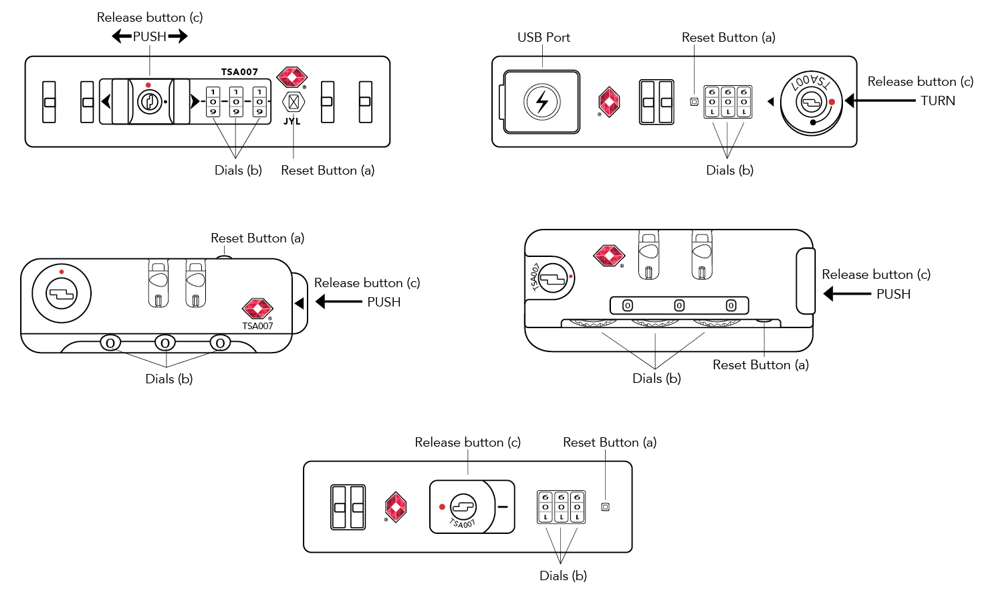
- The default passcode for your luggage lock is 0-0-0.
- Open the lock with the factory set or previously set combination
- Press down the little reset button with a pen (a). This is usually found near the dials (b) or side of the lock
- Remove the pen. The button will remain in this position until the process is complete.
- Set your own combination by turning the dials (b).
- Slide/ push the TSA release button across (c) and the reset button will go back to its original position.
- The setting is now complete.
Please ensure you remember your personal combination or write it down in a safe place so that you can go back to it if you forget it.
Clasp Luggage Lock:
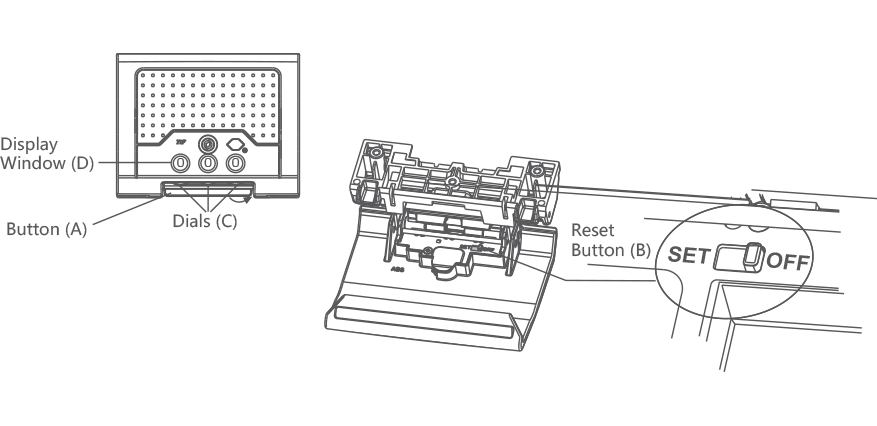
- The default passcode for your luggage lock is 0-0-0.
- Open the lock with the factory set or previously set combination.
- Find the reset button at the back of the lock and push it from the OFF position to the SET position (b).
- Set your own combination by turning the dials (c) until your selected combination is displayed in the display window (d).
- Push back the reset button to the OFF position (b).
- The setting is now complete.
Please ensure you remember your personal combination or write it down in a safe place so that you can go back to it if you forget it.
Living in/visiting South Africa:
Please take your case or lock to the nearest Cellini store.
The store will assist in having the lock reset for you.
To find a store near you please click here www.celliniluggage.com/storelocator
Living/ visiting internationally:
To access your luggage in an emergency situation, the easiest way to open your bag without damaging it would be removing the zip puller from the zip slider by using a flat screwdriver or a butter knife.
A padlock can be used to secure your luggage if the pullers contain a lock ring.
Please note that Cellini does not have stores or dealers beyond South Africa to assist with the reset/ repair of your case. A specialist luggage store in your area may be able to assist you.